ModuleWorks, the leading supplier of CAD/CAM components for toolpath generation and simulation, is pleased to announce the latest release of its CAM components, ModuleWorks 2016.08, the second major update of 2016. Each ModuleWorks release contains many new and enhanced features across the product range. This latest version includes new features for 5-Axis, 3-Axis and Simulation.
ModuleWorks is at the forefront of 5-Axis machining and simulation technology, providing the toolpath and simulation technology that powers many of the leading CAM systems available around the world today.
Highlights of the new release are shown below:
5-Axis Machining
Multi-axis roughing now supports rotational or so called “periodic pocket” geometries, where the tool does not follow the pocket continuously, but ensures an overlap by returning to the seam after each rotation.
The tool axis control functionality has been extended to enable the generation of 4-Axis output only. It can be used with 4-Axis machines that do not have a tilting head but only a trunnion table.
| The new automatic clearance feature allows the system to automatically determine the type, position and dimension of the clearance area. An intelligent algorithm maintains the most suitable setting for each pattern. Automatic clearance can be used for port, multi-blade, multi-axis and rotary machining for cylinders planes and spheres, and for all surface-based, drilling and SWARF machining patterns. | 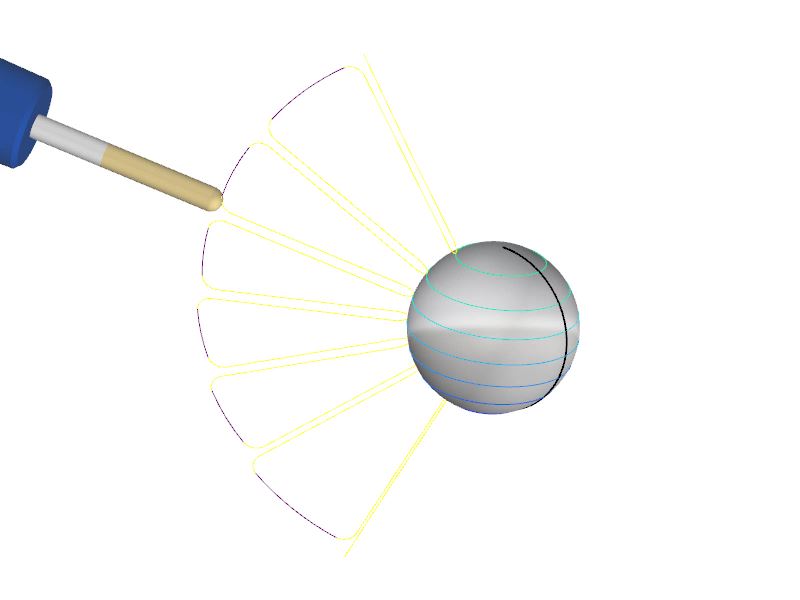 Automatic clearance area Automatic clearance area |
3-Axis Machining
The new 3D trimmer significantly improves the quality of rest finishing toolpaths and the accuracy of the steep shallow boundary calculation.
The Silhouette containment option has been extended to support Pencil & Project curves. This option is for limiting the machining area within the silhouette boundary of the machining surfaces.
| The new “multiple stock to leave” feature enables users to define uniform or independent stock to leave values for each machining surface. | 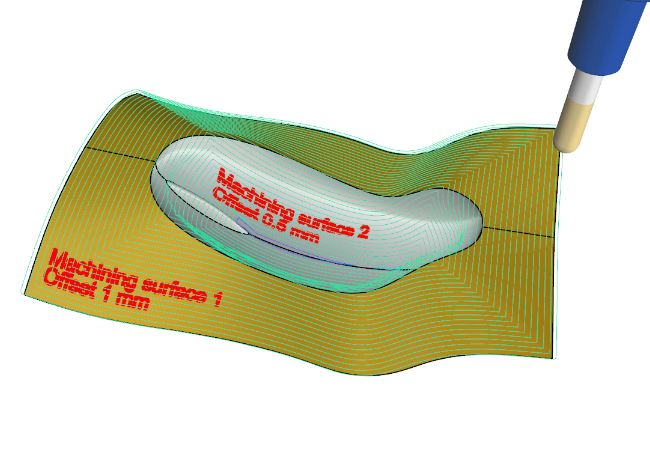 Multiple stock to leave finishing cycles Multiple stock to leave finishing cycles |
Simulation
All pop-up notifications have been improved and now have different options for disabling their display during simulation runs. For example, users can disable pop-ups for all similar events in the simulation or for a specific pair in the simulation.
Machine Simulator displays a new pop-up message when a stop command is encountered during the simulation. This allows users to disable further stop command pop-ups according to criteria (for all stop commands and conditions, for similar events in the operation, for similar events in the simulation).
During mouse rotation in Machine Simulation, a dot is displayed to show end-users the selected rotation center point.
For Mill-Turn machines and Cut-Off / Pick-Off simulations, Machine Simulator now supports a new technology based on the real physical process. Clamping occurs directly on the existing stock, and by releasing it, the stock can be dropped.
A new algorithm for 5-Axis machining improves the quality of tangential SWARF cuts by producing a higher precision on the tip of the tool or along the entire tool length.
| The new Remove Chips option automatically removes all small chips from the display area during the simulation run, which improves visualization and eliminates the need to manually remove the chips. | 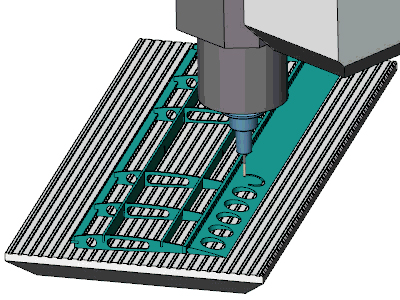 Volume based chunk removal Volume based chunk removal |
Find out more in our videos on our
What’s New YouTube playlist.
The 2016.08 release is now available to all partners from the customer download area at www.ModuleWorks.com. Contact ModuleWorks for further information.